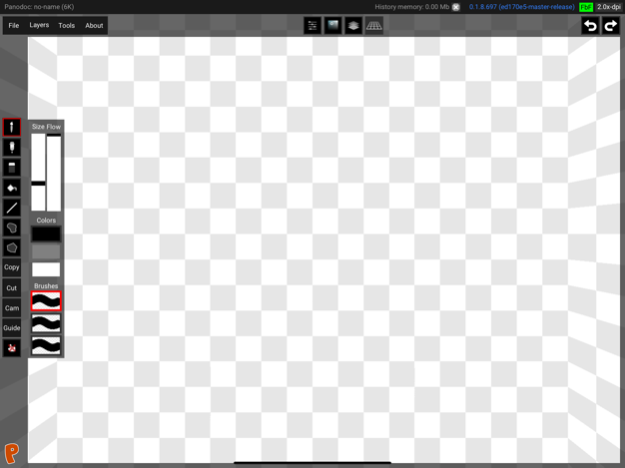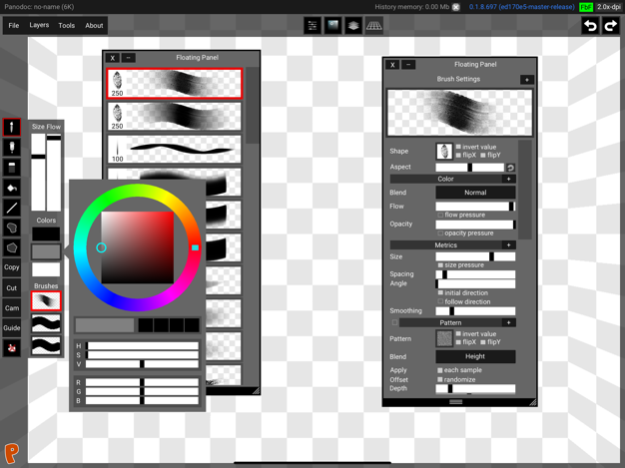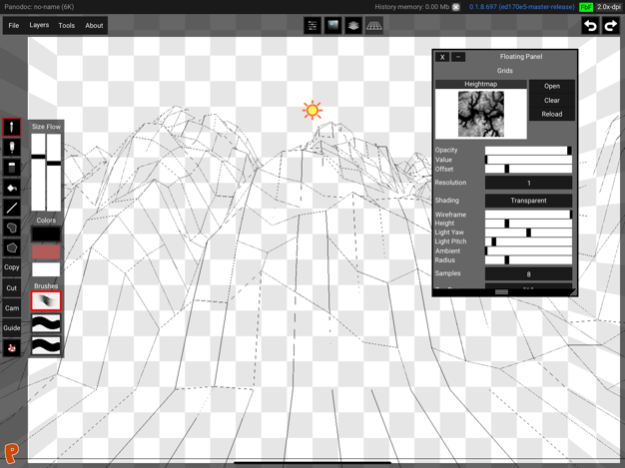PanoPainter 0.2.2
Continue to app
Paid Version
Publisher Description
PanoPainter is the first software ever made to enable an immersive experience for artists that want to sketch, paint, and animate on a full 360° panoramic canvas.
Its native workflow allows artists to work in an intuitive environment and create amazing illustrations that can also be viewed using any virtual reality headset and be immersed inside the artwork.
These are the main features you will find:
- Import regular images and place them in the scene
- Share across Apple devices using AirDrop
- Copy/paste and transform the selection
- Immersive 360° panoramic canvas
- High-Performance GPU Accelerated Paint Engine
- Intuitive gestures to navigate
- Dynamic cross-platform User Interface
- Native Apple Pencil support
- Native Sonar Pen support
- Massive resolution up to 8K panorama
- Highly customizable brushes
- Cloud Storage for device interoperability
- Timelapse
- Layers
- Side panel for quick access to brush settings.
- Popup panels.
- Height-map tool for landscapes generation.
- Ray-traced shadows generation.
- Multi-threading for faster computation.
- Overall performance optimized.
- Import Photoshop Brushes ABR file.
- Improved color picker.
- Layer blending modes.
- Improved Brush Engine with Dual-Brush and Patterns.
- VR Painting
- High DPI display support
More features will be added as the software evolves.
Sep 28, 2019
Version 0.2.2
Add Export cube-map faces
Add layer name when exporting separate layers
Add import options on brush preset panel when empty
Add PPBR (PanoPainter BRush) format import/export
Add floating panels title
Add file/folder picking
Fix iOS black image export
Fix iOS crash on high dpi detection
Fix layer move buttons order
Fix layer multiply mode blending
Fix multiple panels sync views
Fix rescale text nodes with UI
Fix lightmap rendering crash
Fix iOS/MacOS files icon
Fix stroke preview rendering scale
About PanoPainter
PanoPainter is a paid app for iOS published in the Recreation list of apps, part of Home & Hobby.
The company that develops PanoPainter is OmixLab Ltd. The latest version released by its developer is 0.2.2.
To install PanoPainter on your iOS device, just click the green Continue To App button above to start the installation process. The app is listed on our website since 2019-09-28 and was downloaded 3 times. We have already checked if the download link is safe, however for your own protection we recommend that you scan the downloaded app with your antivirus. Your antivirus may detect the PanoPainter as malware if the download link is broken.
How to install PanoPainter on your iOS device:
- Click on the Continue To App button on our website. This will redirect you to the App Store.
- Once the PanoPainter is shown in the iTunes listing of your iOS device, you can start its download and installation. Tap on the GET button to the right of the app to start downloading it.
- If you are not logged-in the iOS appstore app, you'll be prompted for your your Apple ID and/or password.
- After PanoPainter is downloaded, you'll see an INSTALL button to the right. Tap on it to start the actual installation of the iOS app.
- Once installation is finished you can tap on the OPEN button to start it. Its icon will also be added to your device home screen.